| Author |
Message |
    
Bill Nelson
Unity Member
Post Number:
2867
Registered: 10-2002
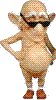
Rating: N/A
Votes: 0 (Vote!) | | Posted on Tuesday, November 06, 2007 - 02:44 pm: |   |
I have never had this come up...never....
Once one formats a document with page numbers, how does one change that format?
I've tried (in Word) to go back and erase the settings and don't see any way to do it.
Helppppppppppppppppp....
 |
    
Frank Mazur
Wandering Member
Post Number:
219
Registered: 02-2005
Rating: N/A
Votes: 0 (Vote!) | | Posted on Tuesday, November 06, 2007 - 02:52 pm: |   |
I use Word on my Mac. First go to PAGE VIEW. Bring header to black. Select Page #. Then click on INSERT at the top, then PAGE NUMBERS..., then FORMAT, and that's where I make the change. |
    
Steven Lee Harris
Awareness Member
Post Number:
32
Registered: 09-2007
Rating: N/A
Votes: 0 (Vote!) | | Posted on Tuesday, November 06, 2007 - 04:36 pm: |   |
I use word on both of my dinosaurs (Windows 98 & ME). Most of the settings can be changed by double-clicking the page #. That will display a menue across the screen. Find what you need on the menue & Change from there. You can also click on insert...page numbers, and format from there.
If that fails, I usually slide the side of the computer open, and just tell the bird to change the # he chisled into the stone tablet. |
    
Pacwriter
Unity Member
Post Number:
3078
Registered: 04-2002
Rating: N/A
Votes: 0 (Vote!) | | Posted on Tuesday, November 06, 2007 - 07:42 pm: |   |
as Steven said - double click the header or footer
then use the backspace key to delete
http://www.perrycomer.com
|
    
Joyce Scarbrough
Unity Member
Post Number:
1167
Registered: 03-2004

Rating: N/A
Votes: 0 (Vote!) | | Posted on Wednesday, November 07, 2007 - 07:05 am: |   |
I click INSERT on the main menu, then PAGE NUMBERS. A dialogue box comes up that lets you place the number where you want it (header or footer, left, right, or center) and the FORMAT button lets you do further tweaking.
~Joyce Sterling Scarbrough
True Blue Forever
ISBN 0-9722385-9-X
Different Roads
ISBN 0-9722385-3-0
Authors Ink Books
http://www.authorsinkbooks.com
Read the first chapters: http://www.authorsden.com/joycelscarbrough1
Waste time on Joyce's Blog: http://joycescarbrough.blogspot.com
Watch the trailer: http://www.youtube.com/watch?v=kztz5e3XZeo |
    
Allen Parker
Awareness Member
Post Number:
14
Registered: 06-2006
Rating: N/A
Votes: 0 (Vote!) | | Posted on Wednesday, November 07, 2007 - 07:33 am: |   |
Bill, several short steps.
1. Go to store and buy WordPerfect.
2. Install and bring up your .doc document.
3. Click Codes.
4. Delete Page Numbering.
5. Click Save.
Now, anything you wish to change can be done with a few short steps.
www.allenparker.net
Nudist Guy and Yankee Gal
available from Authors Ink Books at www.authorsinkbooks.com
Buy two, they're not fattening. |
    
Bill Nelson
Unity Member
Post Number:
2868
Registered: 10-2002
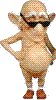
Rating: N/A
Votes: 0 (Vote!) | | Posted on Wednesday, November 07, 2007 - 08:24 am: |   |
Thanks people. Steve and Pacs instructions worked.
JT, read the question. I've already done that, I want to erase the setting and
place another. Boy, women....
 |
    
Joyce Scarbrough
Unity Member
Post Number:
1172
Registered: 03-2004

Rating: N/A
Votes: 0 (Vote!) | | Posted on Wednesday, November 07, 2007 - 11:48 am: |   |
You don't have to erase to make changes, Mr. Bill, and you can change it the way I said! Jeez, next time just write it with a pencil so you can erase to your little heart's content! 
~Joyce Sterling Scarbrough
True Blue Forever
ISBN 0-9722385-9-X
Different Roads
ISBN 0-9722385-3-0
Authors Ink Books
http://www.authorsinkbooks.com
Read the first chapters: http://www.authorsden.com/joycelscarbrough1
Waste time on Joyce's Blog: http://joycescarbrough.blogspot.com
Watch the trailer: http://www.youtube.com/watch?v=kztz5e3XZeo |
    
Bill Nelson
Unity Member
Post Number:
2871
Registered: 10-2002
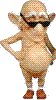
Rating: N/A
Votes: 0 (Vote!) | | Posted on Wednesday, November 07, 2007 - 01:29 pm: |   |
If I go to INSERT etc. and enter a new position for the number, nothing happens.
It will add the new one, but not erase the old one. Maybe it's just my machine.
Anyway, it's done and thanks again (even to you JT)...
 |